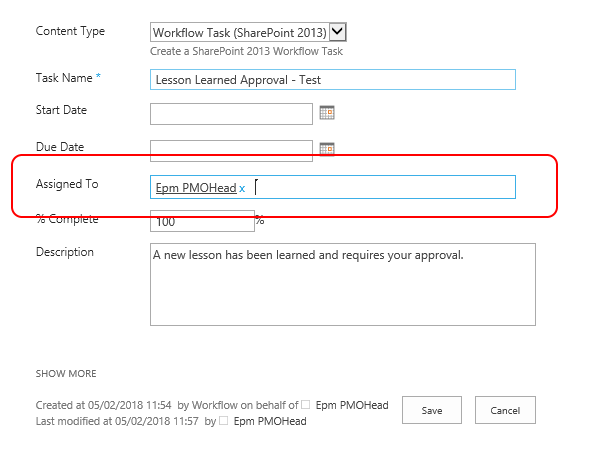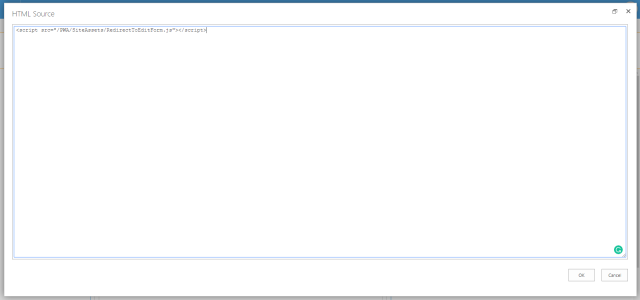I had this requirement to apply delegation on SharePoint workflow task, as we have in Project Server. There is no such feature for SharePoint workflow taks. The simple way to achieve this, is to change the “Assigned To” to the new user and it will be assigned to the new user and send email just like a normal workflow.
Category: Workflow
Redirecting User to Approval Edit Form Automatically
Add following HTML in a content editor of workflow task display form. This will redirect the user to editable approval form. Remember, if you make any change to code, better is to delete the content editor webpart that is referencing the javascript file because instead of referencing I believe it copies the code and uses that, so even if you change the file you may get the old results. I had trouble with this case to identify. Also, I believe browser cache is also the culprit, since I tried InPrivate or Incognito browser it worked.
//
hello
Note: remember to remove the blank spaces in the above code, this was added to display the code else it was not appearing.
The javascript file RedirectToEditForm.js should have the following code:
var origUrl = window.location.toString();
var editUrl = origUrl.replace("DispForm","EditForm");
window.location = editUrl;
Note: Do not add Script tags in the file, just add the above code in the file.
Uninstalling Workflow Manager 1.0
I followed the below step in order to delete Workflow Manager.
- Leave the farm
- Launch the Workflow Manager Configuration Wizard as administrator. Only this one option will be listed.
- Copy the current configuration for later reference.
- Uninstall Software
- Workflow Manager 1.0
- Workflow Manager 1.0 Client
- Windows Fabric
- Service Bus 1.0
- Remove Databases
- SbMessageContainer01
- SbGateway
- SbManagement
- WFInstanceManagement
- WFManagement
- WFResourceManagement
- Remove Service Application
- Workflow Service Application Proxy
- Remove application folder
- Delete folder C:\Program Data\Windows Fabric
- Delete folder C:\Program Files\Service Bus
- Delete folder C:\Program Files\WIndows Fabric
- Delete folder C:\Program Files\Workflow Manager
Note: If you’re recovering your workflow environment, your existing workflow won’t be deleted as they reside in content db. Once you setup Workflow Manager, check if you can see “SharePoint 2013 Workflow” and “Project Server 2013 Workflow” options in SharePoint Designer (I had to connect Workflow Application Service with the Web Application). Only then your existing workflow will show up under workflows in SPD.
Courtesy:
http://social.technet.microsoft.com/wiki/contents/articles/27689.sharepoint-2013-how-to-fully-uninstall-workflow-manager-1-0.aspx
http://e-sharepoint.blogspot.ae/2014/04/problems-with-workflow-manager-10-and.html
SharePoint 2013 Designer Workflow Error Access Denied
Starting up a list workflow, was throwing following error.
Error:
RequestorId: 675358e8-c91d-0f3a-ebaa-d663a9a1202d. Details: System.ApplicationException: HTTP 401 {“error”:{“code”:”-2147024891, System.UnauthorizedAccessException”,”message”:{“lang”:”en-US”,”value”:”Access denied. You do not have permission to perform this action or access this resource.”}}} {“Transfer-Encoding”:[“chunked”],”X-SharePointHealthScore”:[“0″],”SPRequestGuid”:[“6359f5a3-808a-4144-ace2-0fdff207809f”],”request-id”:[“6359f5a3-808a-4144-ace2-0fdff207809f”],”X-FRAME-OPTIONS”:[“SAMEORIGIN”],”MicrosoftSharePointTeamServices”:[“15.0.0.4569″],”X-Content-Type-Options”:[“nosniff”],”X-MS-InvokeApp”:[“1; RequireReadOnly”],”Cache-Control”:[“max-age=0, private”],”Date”:[“Sun, 30 Nov 2014 08:08:36 GMT”],”Server”:[“Microsoft-IIS\/8.0″],”WWW-Authenticate”:[“NTLM”],”X-AspNet-Version”:[“4.0.30319″],”X-Powered-By”:[“ASP.NET”]} at Microsoft.Activities.Hosting.Runtime.Subroutine.SubroutineChild.Execute(CodeActivityContext context) at System.Activities.CodeActivity.InternalExecute(ActivityInstance instance, ActivityExecutor executor, BookmarkManager bookmarkManager) at System.Activities.Runtime.ActivityExecutor.ExecuteActivityWorkItem.ExecuteBody(ActivityExecutor executor, BookmarkManager bookmarkManager, Location resultLocation)
Resolution 1:
PS C:\Users\exceed.epm> Get-SPTimerJob “RefreshMetadataFeed” | Start-SPTimerJob
Resolution 2 (In my case it worked):
Activate site feature “Workflows can use app permissions”
Site actions > Site Settings > Site features > Workflows can use app permission
[Updates 10-08-2016]
Resolution 3:
This time above two resolution didn’t work. Had to install CU3 of Workflow Manager and Client.